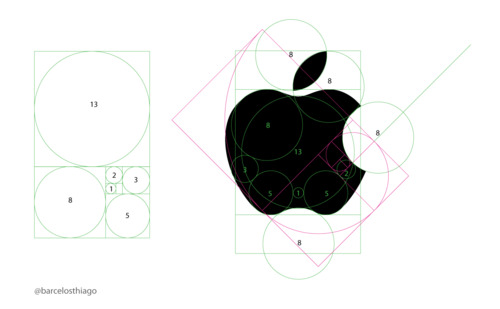On Wednesday evening, we all received the terrible news that Steve Jobs had passed away. Whether you were on Twitter, Tumblr, or Facebook, your news feed was probably filled with notes about one of the greatest minds of our generation. Even if you aren’t a fan of Apple products, you should know that Steve Jobs influenced how we interact with nearly every piece of personal technology today.
It wasn’t enough for him to simply produce a product that got the job done. He wanted to give it a sense of elegance and ease of use, even if the user didn’t notice at first glance. Take the iPhone, for example. Before it came along, smart phones were clunky and not very user friendly. Now, look at any smart phone outside of the iPhone. They all look very different from the old design, but very similar to Apple’s.
It’s not hard to figure out why this happened. Apple products are beautifully designed, and Steve Jobs’ attention to detail was second to none.
To give you an idea of how much attention Jobs paid to the details of the user experience, check out this excerpt from a blog post I recently came across written by Dustin Curtis:
I’ve been wondering why Apple chose to make the iPhone 4′s screen 3.5-inches when other comparable phones with Android and Windows Phone 7 have larger, more inviting screens. When you first see a phone with a 4-inch or larger screen, it seems like a much better experience. I thought it was a technical decision, and it could be, but since switching to an Android phone— a Samsung Galaxy S II, the “best Android phone you can buy, anywhere” — 15 days ago, I have realized another huge downside of larger screens: when holding the phone with one hand, I can’t reach the other side of the screen with my thumb.
Touching the upper right corner of the screen on the Galaxy S II using one hand, with its 4.27-inch screen, while you’re walking down the street looking at Google Maps, is extremely difficult and frustrating. I pulled out my iPhone 4 to do a quick test, and it turns out that when you hold the iPhone in your left hand and articulate your thumb, you can reach almost exactly to the other side of the screen. This means it’s easy to touch any area of the screen while holding the phone in one hand, with your thumb. It is almost impossible to do this on the Galaxy S II.
This is an example of one of those design decisions that you don’t usually notice until you see someone doing it wrong. It’s one of the things that makes Apple products Apple products. (Click Here to follow Dustin on Twitter)
After reading this, you realize that Steve Jobs and crew did EVERYTHING for a specific reason. Every piece of technology was refined over and over again to ensure that the user had best experience possible. As Dustin said, you often don’t even realize why something is designed a certain way until someone else does it wrong.
Jobs not only left behind amazing pieces of technology, but also an incredible example of how to produce things that other will use. As we move forward, it’s important to remember this as we present our brands and personalities to others on the web.
For example, are your tweets eye-catching, or are they a jumbled mess of hashtags and bit.ly links? Do they beg your followers to answer your call to action, or do they create a sense of subconscious frustration as someone attempts to sift through the clutter?
Is your blog designed to give a visitor a great experience, or is it designed to include as many ads as possible?
Finally, did you simply link your Twitter account to your Facebook page so that you only had to update one service? This shortcut results in your Facebook page showing hashtags and @replies, which have nothing to do with Facebook. It’s annoying to your followers, and they take your updates less seriously knowing that they weren’t the original intended target.
So, as you remember all of the wonderful things Steve Jobs gave the world, remember also that he left an incredible example of how to present a brand to the world. Put yourself in the consumer’s shoes, and pay attention to how you are perceived from their point of view.