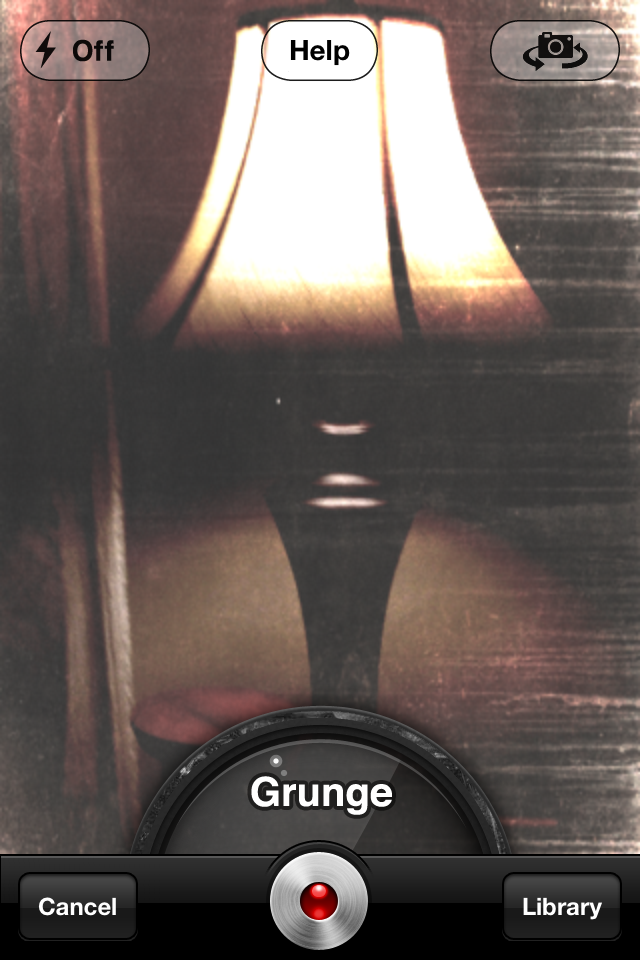“If I get an e-mail from my mom in my Gmail inbox, send a copy to my work e-mail.”
“I’d like a text message of the weather forcast when I wake up at 6:15.”
“Add an event to my Google calendar when I make a reservation using Open Table.”
A free, simple yet powerful tool called IFTTT can help you do all these tasks–and thousands more. If you’ve ever wanted to run your cyber-life more productivity and effectively, you’ll defintely want to check out IFTTT. What Is IFTTT? IFTTT (pronounced like “sift” without the “s”) uses a recipe to link two tech services together, sets parameters for the triggers to repsond, and then automates the task so that if this happens then thatis done.
How to Use IFTTTIFTTT uses ‘recipes’ to automate tasks. As with any recipe, you may start from scratch or buy a quick mix that’s already pre-made. When starting from scratch, IFTTT walks you through the whole process.
1. Pick an application. Google reader, Twitter, Instagram, WordPress, Facebook, phone call, sms (and many more).
2. Link to another application. Once linked, you set simple parameters to your recipe.
3. Voila! It’s automated.
Don’t want to mess with making your recipe from scratch? That’s why hundreds of the pre-made recipes exist on the site. Here’s a few you may enjoy…
Beyond IFTTT’s personal productivity functionality, IFTTT is a very useful tool for businesses wishing to integrate social media campaigns and communications with their internal and external customers.
Marketers will use IFTTT to set up alterts on Twitter with hashtags and get immediate notifications whenever their company’s brand is mentioned.
Sales departments will create recipes to acquire leads and generate more sales.
Customer service departments will monitor their customer interactions on their company’s Facebook page without being logged in (and on the weekends).
Whether you use it for your personal productivity or your business or both, IFTTT’s simple customizations and ease of use is sure to please.