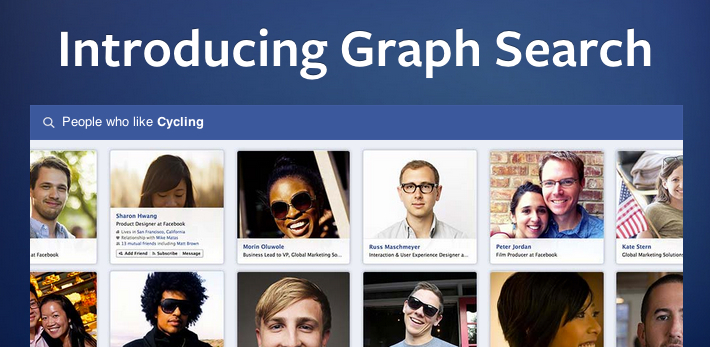Facebook’s new feature, Facebook Graph Search, aims to take social media search on Facebook to a higher, more specific level for users.
What is Facebook Graph Search?
Currently, there are two ways to get information on Facebook: news feed and timeline. Users view news feed to see a broad overview of current activity for all the people and pages they’re following. Visiting a specific user’s timeline allows a user to view all the updates associated with the user, filtering out other user’s updates.
With Graph Search, Facebook introduces a third way to get information.
Pros of Graph Search
+Location: Graph Search will allow users to search based on location. Examples include “places where Stanford graduates work” or “what hot dog restaurants do my friends like”.
+Interests/Places: Users wishing to find people at their workplace who have similar likes and interests will find Graph Search a useful feature. Because of this, Facebook Graph Search will be a tool used for collaboration at work and coordinating events in communities.
+Photos: Photo search is included in Graph Search. By typing in any search query, Facebook Graph Search brings up photos pertaining to the search.
Cons of Graph Search
+Privacy: As mentioned, Graph Search is still in beta so privacy issues are yet to be experienced. Want to see who likes or dislikes certain organizations, candidates or celebrities is extrememly easy with Graph Search. Even before this becomes a major feature and is fully integrated into Facebook, users should take note of their likes and interests posted on Facebook and decide if they want those known and searchable.
+Bing: Facebook’s default search provider is currently Bing, and apparently that will not change. When Graph Search is unable to find a search of “favorite live chicken shows in Dallas” in your search, Bing will kick in.
Though Graph Search is still in beta testing, you can find sign up to be one of the first to get your hands on this newest feature by clicking here.