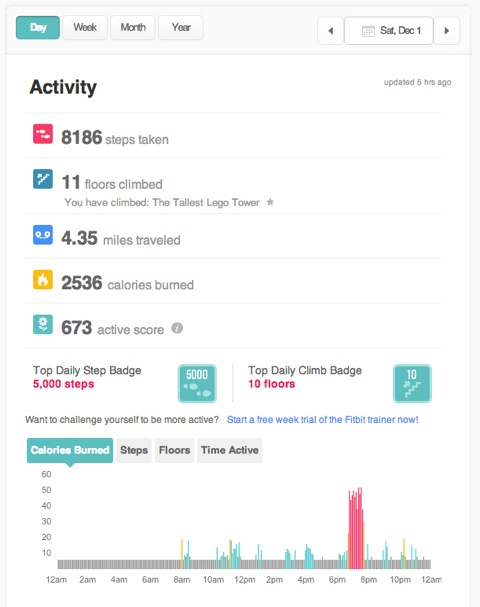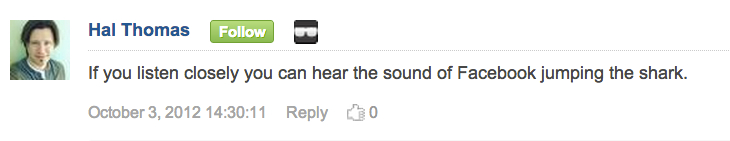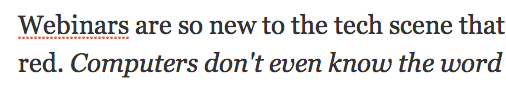I was recently given a Fitbit as a gift. If you’re not familiar, Fitbit is a small device that is designed to track your daily activity levels including amount of floors climbed, steps taken and even sleep patterns (on some versions).
Here’s what one version looks like in a hand model’s dainty fingers:
Though the gift was nice, I have to admit that my first thought was “that’s very kind of you, but I already have a pedometer on my iPhone. But it’s a cool looking gift.”
To be a good sport, I followed the instructions on syncing it to my laptop:
1. Download Fitbit software.
2. Install software and follow directions on screen.
3. Put the FitBit.
I was up and running in a few minutes. I popped the Fitbit in the little pocket that no one uses in their jeans–the one so small that nothing a cellophane-wrapped mint would fit–and was on my way.
Some Fitbit Tidbits
At first, I doubted it’s accuracy. Would it really know when I was climbing stairs? Would it register movement in the car as me actually taking steps? Will it be worth the hassle to wear this around?
Accuracy. I found it to be quite accurate. It didn’t register false movements in the car. Occasionally you could shake it enough to make it register a handful of steps, but that onus is on you, not the device. While staying at a hotel, I took the elevator up eight floors and it didn’t register that I’d climbed the floors. I then tested walking down the eight floors via the stairwell and, sure enough, it only registers climbing steps, not descending. Wow.
Size. It’s small. Just look at that picture above. I love the size. There are devices that are smaller and that are larger. I’d not want one smaller as I’ve already forgotten about the Fitbit in several pants pockets. Any larger and people may notice it and think you’re on house arrest.
Power. I’ve gone three our four days without charging it and it still has about 25% juice left.
Tracking Tools. The tracking tools floored me. The Fitbit syncs wirelessly when within a few feet of the internet connected base station. You hardly even know it’s happening. Here’s a screenshot of my Saturday tracking this past weekend.
Social. And then a friend on Fitbit found me. I don’t know if it was through Facebook or Twitter but a friend who had a Fitbit requested we share tracking information. I accepted. The race was on. Now I can see who is more active and it’s a very light social peer pressure to keep moving.
Since wearing the Fitbit, I park further away to steal a few more steps and am more conscious of the choices I’m making because I’ve setup my Fitbit so that others may see how active (or inactive) I am.
Nothing like a cool gadget and a little accountability to ward off the consequences of laziness.
Question: Have you tried Fitbit? What do you think?