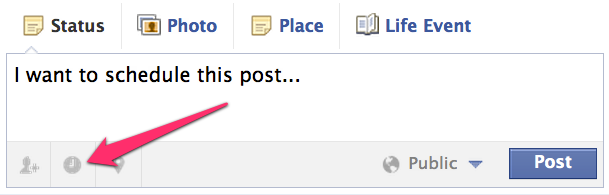Before we catapult into 21 century communications, let’s hop in a time machine together and enjoy a little flashback…
1450’s: first printing press.
1660’s: first American newspaper printed.
1830’s: first electric telegraph and Morse Code invented.
1870’s: first electric telephone.
1910’s: first radio with tuners.
1930’s: first TV broadcast in the United States.
1970’s: first cell phone network in the United States.
1990’s: Internet is commercialized.
2004: Facebook launched.
2006: Twitter launched publicly.
2012: people get frustrated with all the social media platforms.
Sure, you don’t have to use Twitter. It’s not a must for anyone.
But… take a look at that communications technology timeline above. None of those methods of spreading a message had to be used. But those that chose to use them, communicated their message to many more people than those that didn’t.
Twitter is no different. Here’re some tips to use it effectively.
1. Grow Your Following
In order for your tweets to go somewhere, someone must see them.
*Follow likeminded people. Once you’ve found and followed a few people doing similar things you do, look at their friend list and follow some of their friends.
*Follow the giants. Follow a few popular tweeters in your genre and learn how they tweet. There’s a reason they’re popular on Twitter: learn from them.
*Follow the newbies. All it takes is a few fans to start spreading the word.
2. Crafting Your Tweet
Twitter limits your Tweets to 140 characters. That’s roughly one short sentence. Make it count.
*Make it sharable.Your goal is crafting something your followers will want to pass on to their followers.
Good: “Definition of Monday: the best and only way to start a great work week! Cheers!”
Bad: “Another crappy Monday. Bleh. I wish it were Friday. Oh well…”
*Keep it positive. It won’t be sharable if it’s negative. No one likes a complainer in real life, and we certainly don’t like a complainer on Twitter.
*Sell rarely. Look through your last twenty tweets. In how many of them are you promoting yourself, your blog, your product? If the majority of what you’re doing is self-promotion, then you’re the person at the party that only talks about himself.
Check out these tips on how to maximize the use of 140 characters.
3. Tweet Variety
Let’s say you want to send out three tweets per day.
*Tweet one: a greeting.
*Tweet two: a link to your blog or something you offer.
*Tweet three: a retweet or a share of someone else’s content.
The key is balance. Too much of one type of message is b-o-r-i-n-g.
4. Relationship Rules
Build relationship. Build relationship. Build relationship.
Retweet content from people you follow and @mention them. They’ll appreciate it. Similarly, if someone retweets your content, thank them.
Reply to tweets with questions and/or content you find interesting. Twitter is meant to be a conversation.
Remember your audience. It’s a good idea to think of a specific person when tweeting. Compose your tweet for them and to them.
Question: What tips do YOU have for using Twitter effectively?