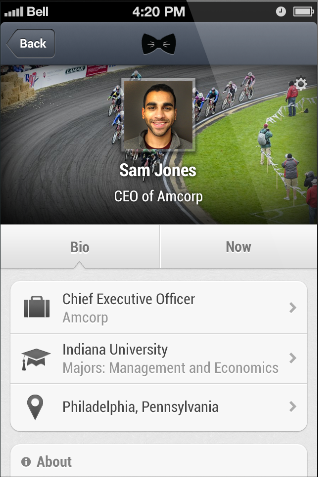With SXSW in full swing this week, many developers, entrepreneurs and early adopters are honing in on the latest and greatest that technology has to offer.
One application making a few digital headlines is Charlie.
Imagine: you have a meeting, conference or phone call with a new business contact. Before the meeting you have a multiple tasks to complete to prepare for the call, but all these tasks take time to research–time you don’t have…but Charlie does.
The quick-pitch on Charlie from the Charlie website: “Charlie arms you with the important information on your contacts before any meeting, conference or phone call.”
With a snappy slogan of “make meetings suck less”, Charlie is sure to find an audience when it releases soon. From Charlie CEO Aaron Frazin:
“Charlie filters through different online sources to prep you on the people you are meeting with. Some of the highlights we are proud of include alerting you if you have anything in common (you both like the Chicago Cubs) and what’s going on in the news with your commonalities (the Cubs actually won today!). We will also tell you more about where they work and check for breaking news on any of their current positions and companies, all so that you can walk in the most prepared person in the room.” via Mashable
Although not yet released (you can sign up for release info updates here) we see Charlie as a valuable tool for those who have to perform some online due diligence with one simple push of a button. For that reason alone, this application may be invaluable…for some.
To others, by simply visiting an individual’s Twitter stream, LinkedIn page and/or company website may be all that is needed to prep for that conference call or meeting. But who has time to do all that? Charlie does.