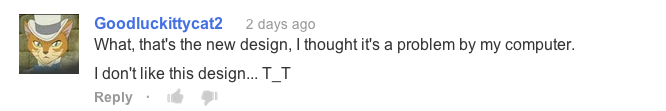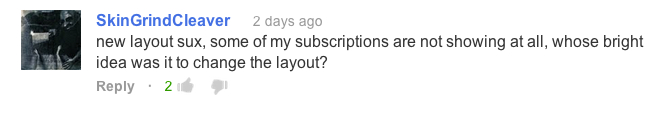Google quietly launched two new features in the last few days.
The first improvement is one that, we imagine, will slowly integrate into our social experience much like Facebook and Twitter have.
New Google+ Feature
It’s called Google+ Communities, and here’s how it works. You’re interested in graphic design, baking bread or nuclear physics and want to connect to a more specific group of people who share similar interests. Google+ Communities exists for you.
Think of it as a Facebook group…because that’s what it is: the Google+ version of a Facebook group, but with a few twists that might pull you over to the Google+ side. After all, it’s growing at a faster rate than Facebook and Twitter (read more about that here).
So how does Google+ Communities differ from Facebook or Facebook Pages? Here’s what Google had to say in a recent update:
“With Google+ Communities there’s now a gathering place for your passions, including: 1. Public or private membership to support all kinds of groups—from topics and interests to local neighborhoods to regular poker night. 2. Discussion categories to find the conversations you care about most. 3. The option to start hangouts and plan events with community members. 4. The ability to share with your community from any +1 button across the web.”
Granted, though many features overlap in both the Facebook and Google+ platform, the ability to start video hangouts which record directly to Youtube is an immese differentiator.
Which bring us to Youtube’s.
Youtube Facelife
Youtube underwent the designer’s knife this past week and came out much sleeker and cleaner.
According to this post in a Google help forum, the new design intends to increase subscription rates, focus more on video than previous designs and increase exposure to various Youtube channels. But not everyone is happy with the updates.
And if you really don’t like the updates, there’s always this option:
Question: What do you think about the new design on Youtube or the addition of Google+ Communities? Let us know in the comments below!