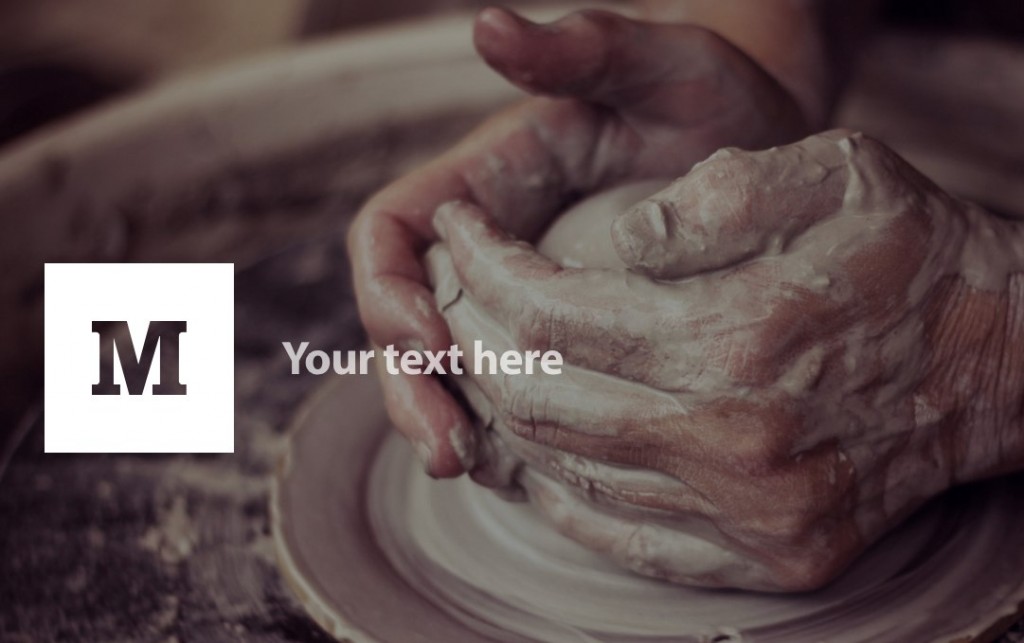Social media shouldn’t be a drudgery–at its core, it’s communicating creatively. And that’s exactly what creative people do.
For artists of every medium, hue, and palatte, social media provides a challenge: shall I write/sculpt/sing/dance/teach/paint or should I hop on the computer and crank out some Facebook and Twitter posts?
Social media can certainly be quite overwhelming, but it doesn’t have to be.
Here’s the traditional approach to building your platform online:
Write blog posts.
Share blog posts on Twitter.
Share blog posts on Facebook.
Share blog posts on .
Reply to comments on your own blog.
Comment on other people’s blogs to build relationship.
Find and add more like-minded Twitter followers.
Find other content to share to build relationship.
Share that content.
Oh yeah, don’t forget to write/sculpt/sing/dance/teach/paint. As with any creative endeavor, we need a roadmap. We need social media management techniques for artists so we can do what we love to do: create and share our creative work.
Hootsuite
HootSuite takes the ‘crazy’ out of updating multiple social media accounts. One status update is typed and is easily shared with Twitter, Facebook, LinkedIn… you name it.
As an added bonus, updates can be scheduled in advance.
What does this mean for you?
Take ten minutes in the morning, schedule your social media updates for the day, then go create.
HootSuite does the work for you.
In less than ten minutes, this simple how-to video walks you through setting up a HootSuite account, connecting your various social media accounts to your Hootsuite account, and beginning to use it.
Buffer
Buffer is a tool which allows you to schedule updates on various social media platforms at specific times. It’s simple and it’s free!
Here’s a video introduction to Buffer if you’d like to give it a go.
Google Reader
Found a blog you like? Want to visit that blog more regularly? Would your own readers and/or followers find the content helpful?
Set up a Google Reader account and add your favorite blogs to that reader.
On many blogs there’s a ‘subscribe’ button or an RSS icon.
By clicking on that icon on the blogs you like, you’ll open a window that will enable you to subscribe to that blog.
Think of Google Reader as a folder of your favorite blogs and content sites.
Then go to this ‘folder’ for…
+Creative inspiration from those you respect.
+Content to share with your readers (remember to share the content of others, not just your own content).
Social media sanity.
Google Reader keeps you organized so you can spend more time doing what you love: creating.
By using just one or two of the tips above you’ll streamline your social media efforts, enjoy more time doing the things you love, and share your creativity with others who can benefit from your work.